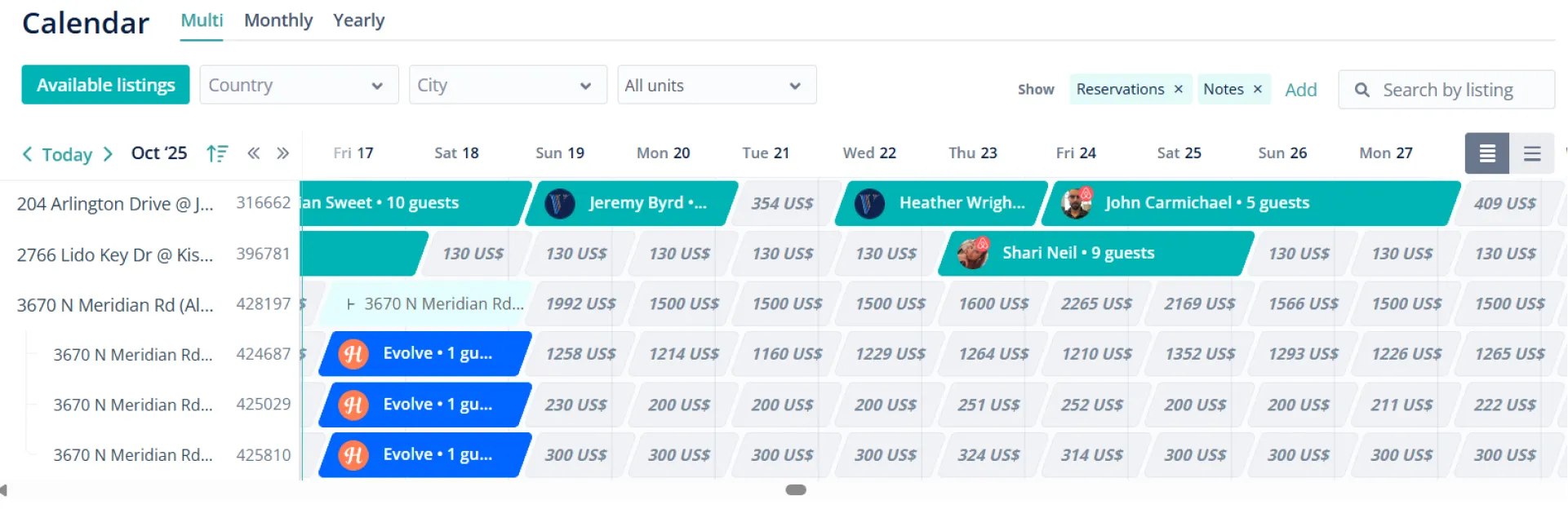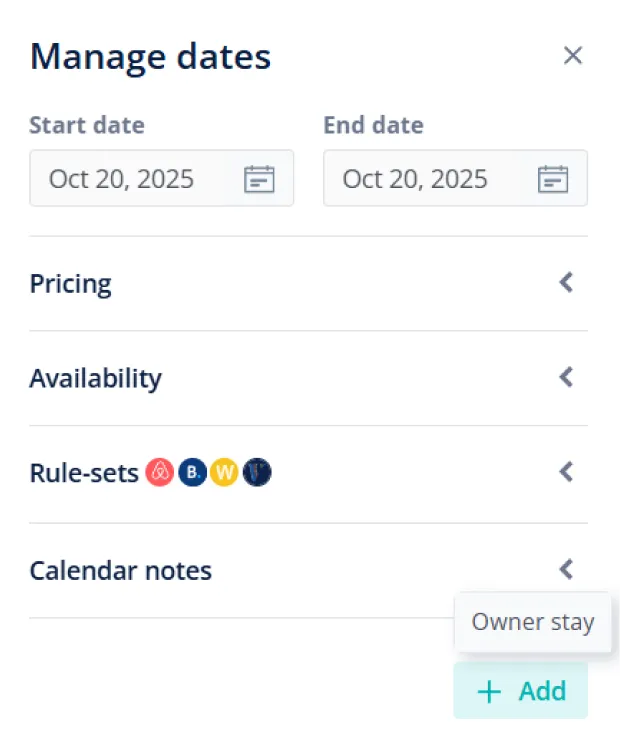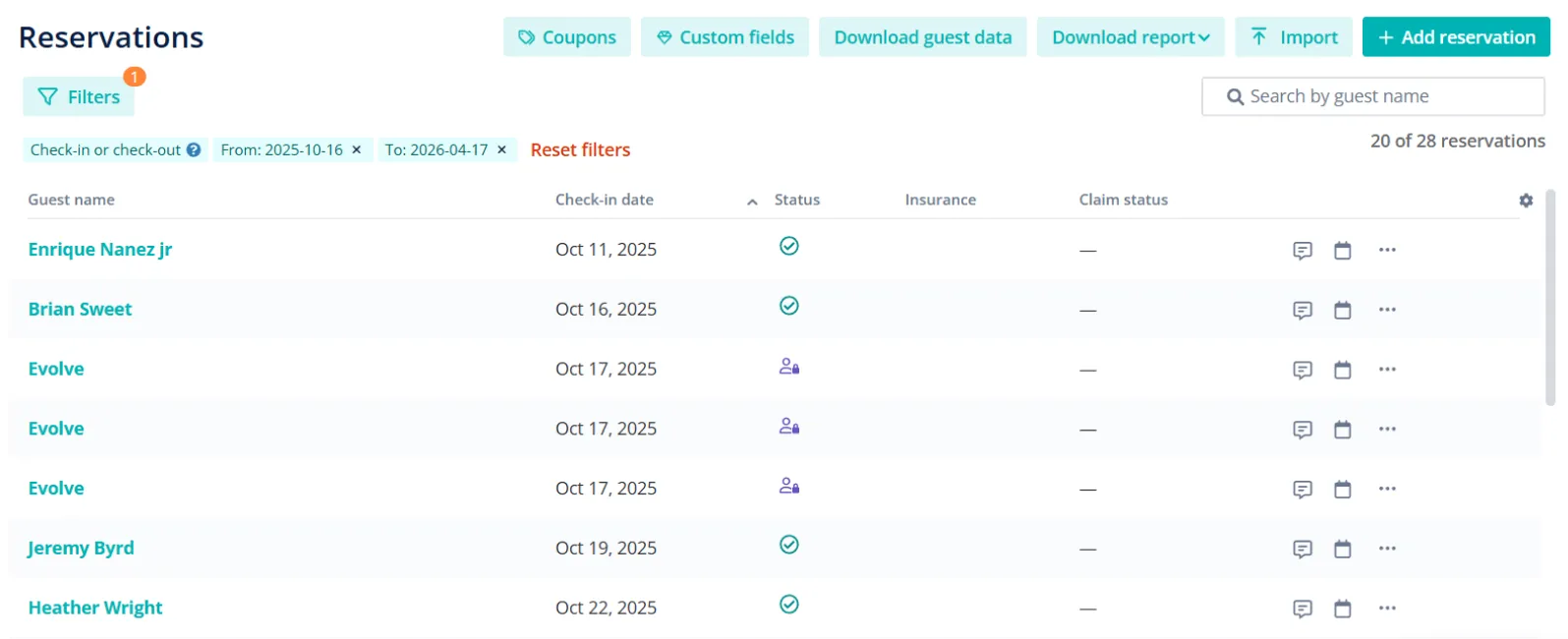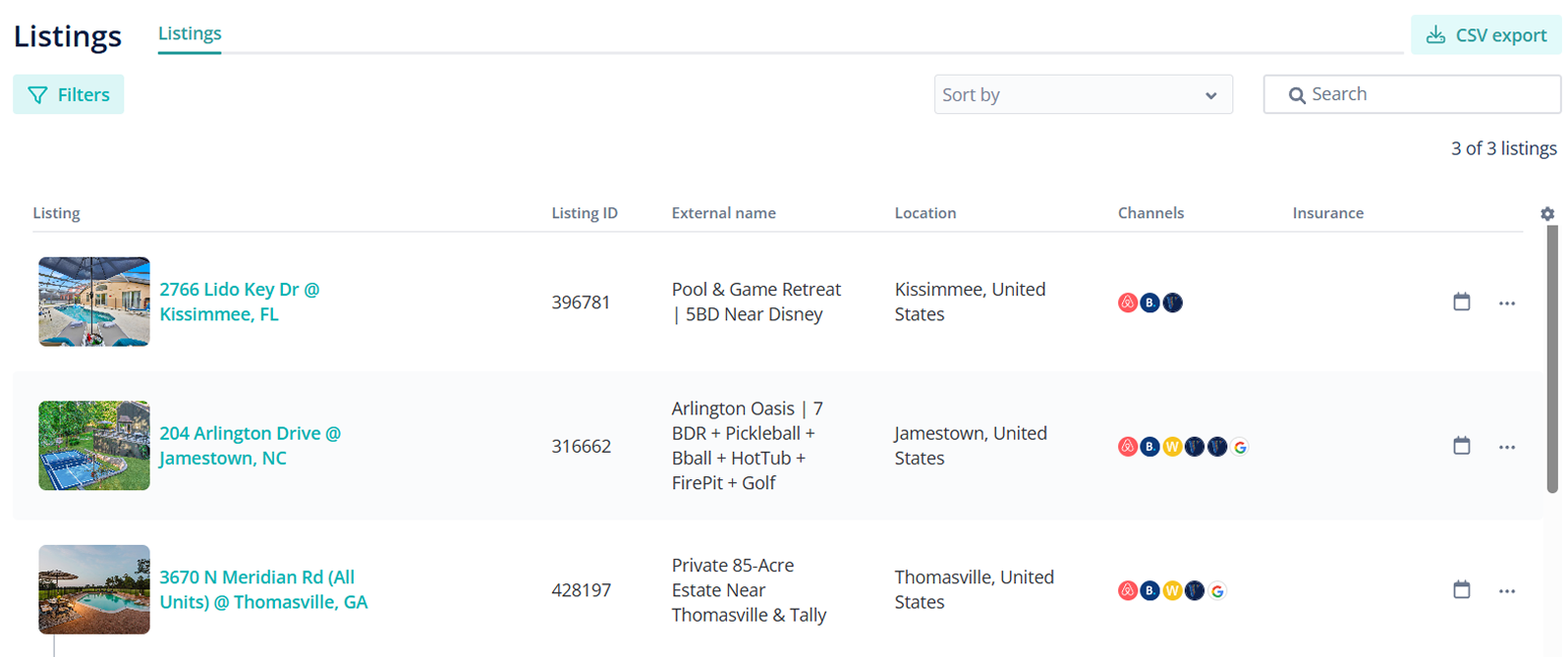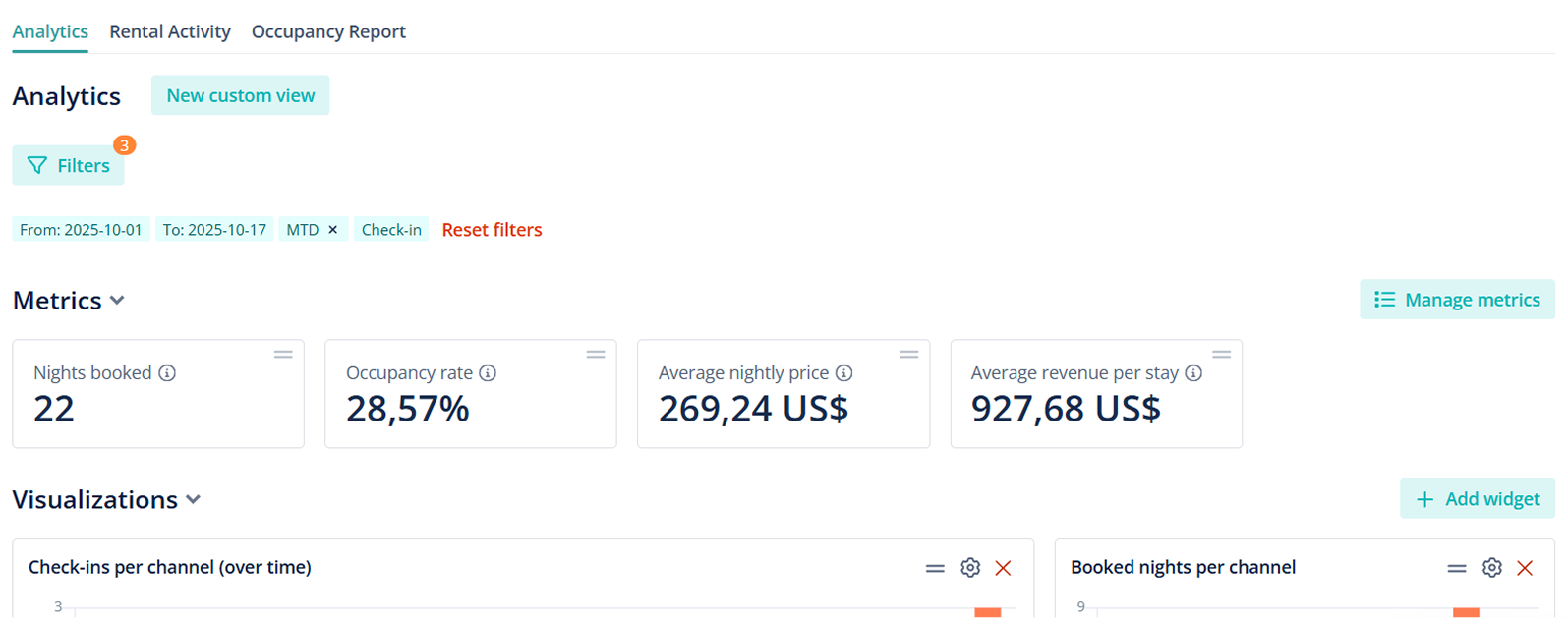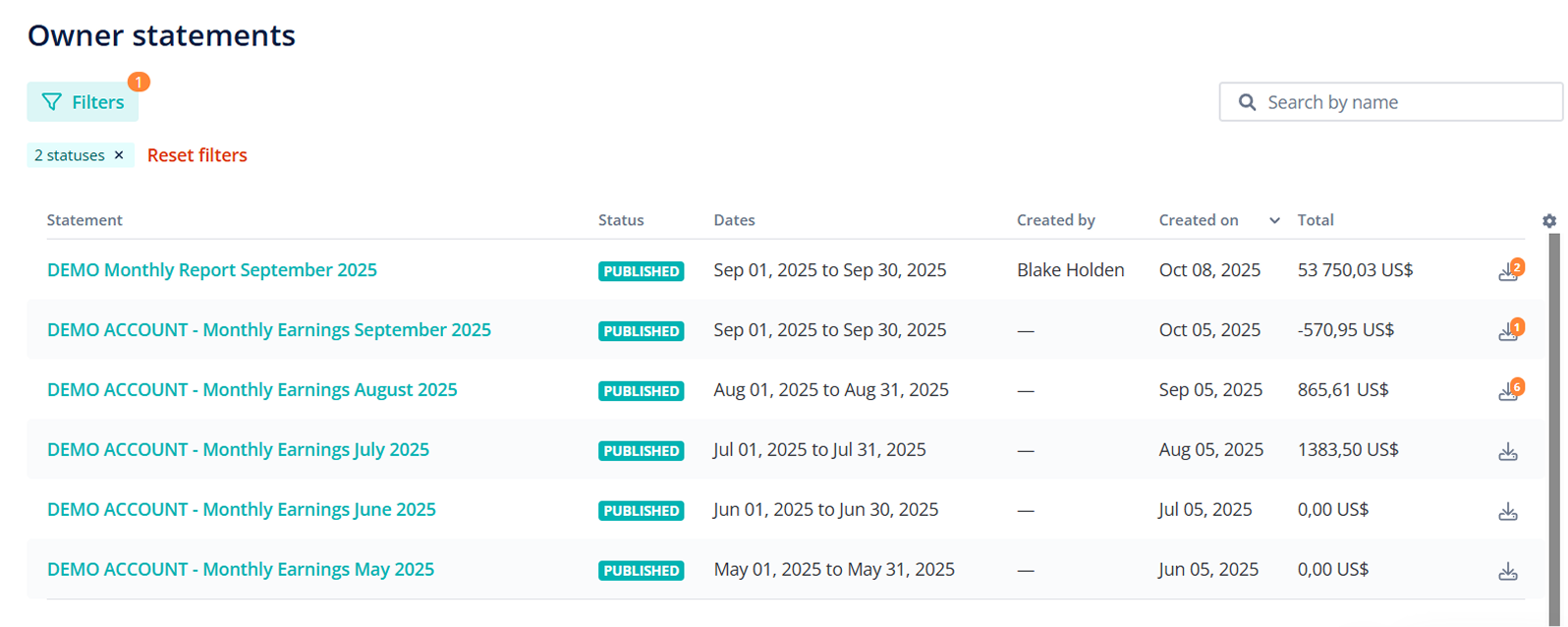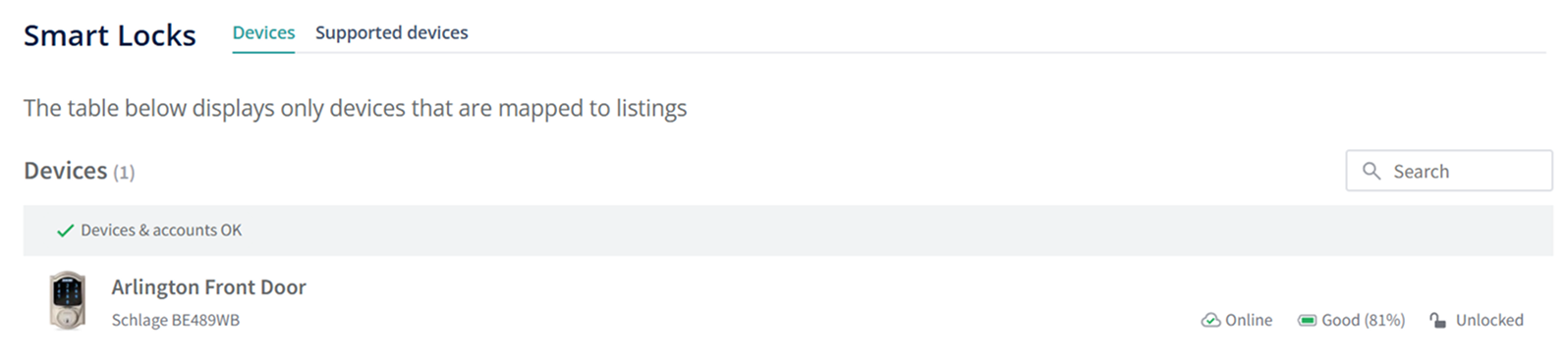Owner Guide: Using HostAway
Triad provides you with access to HostAway, our property management system.
This allows you to manage your owner stays, track reservations, and review your payouts
in one place. Below is a guide to the sections you will use most.
This allows you to manage your owner stays, track reservations, and review your payouts
in one place. Below is a guide to the sections you will use most.